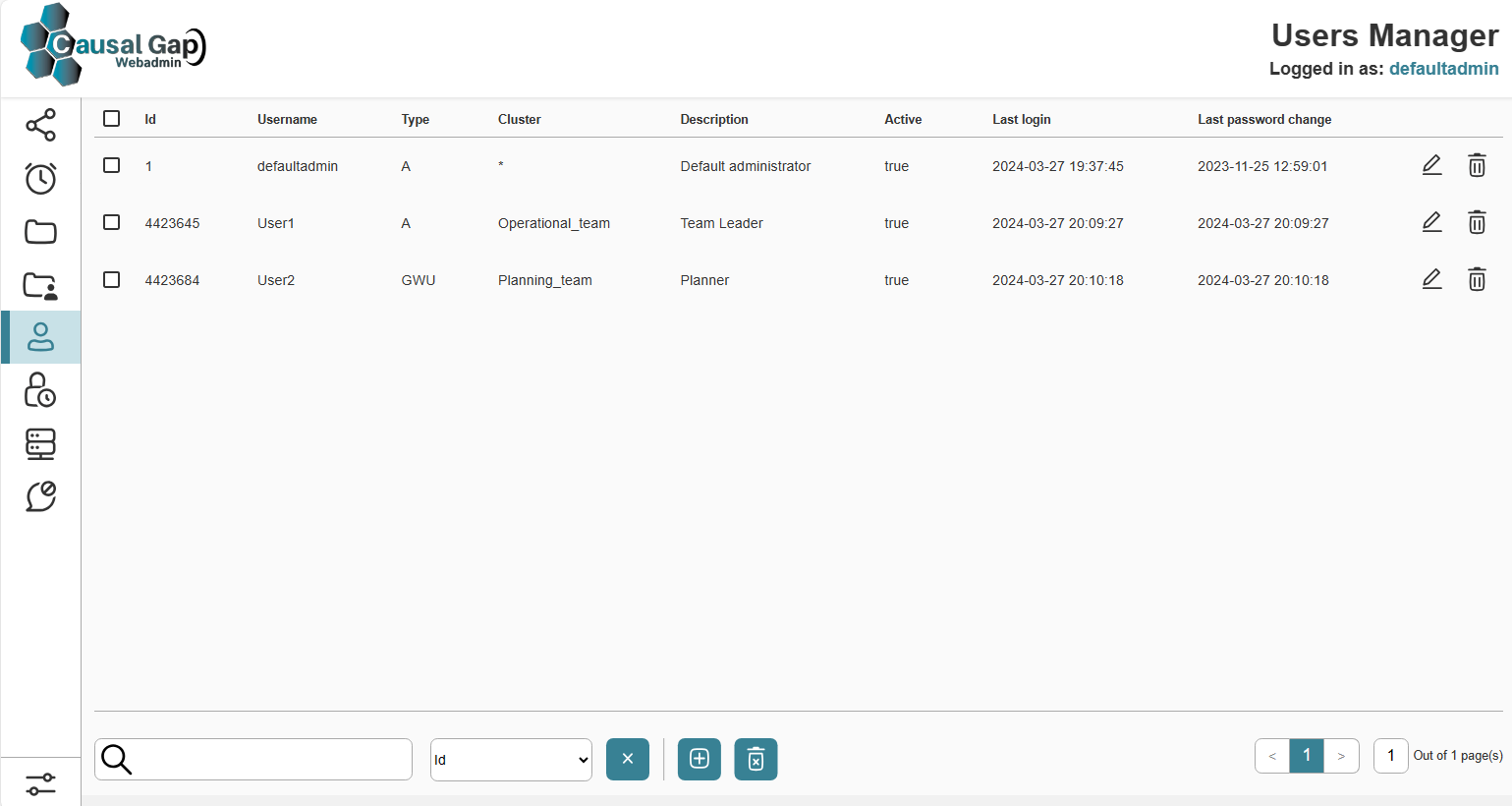The Webadmin interface is only partially “admin”. Partly, it also conceals services. It provides the opportunity to view the complete network topology involving all devices. There is also the possibility to set up automatic auditing, which executes independently at predetermined intervals.
The NSV functionality provides a comprehensive topological view involving all network devices.
The geographical coordinates of devices can be configured, and the positions of icons can be manually adjusted. With just a few clicks, connection IP addresses and other data can be viewed.
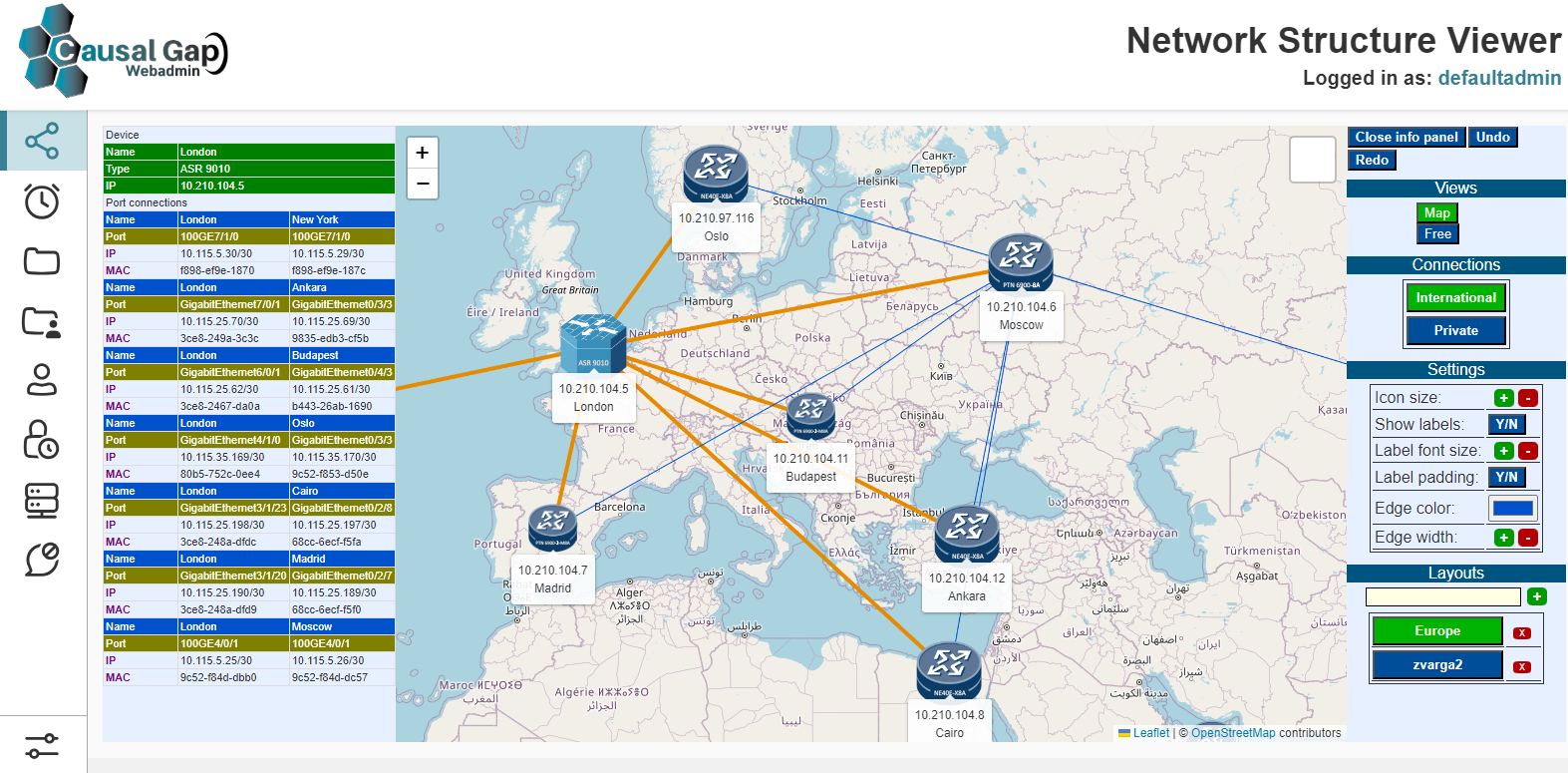
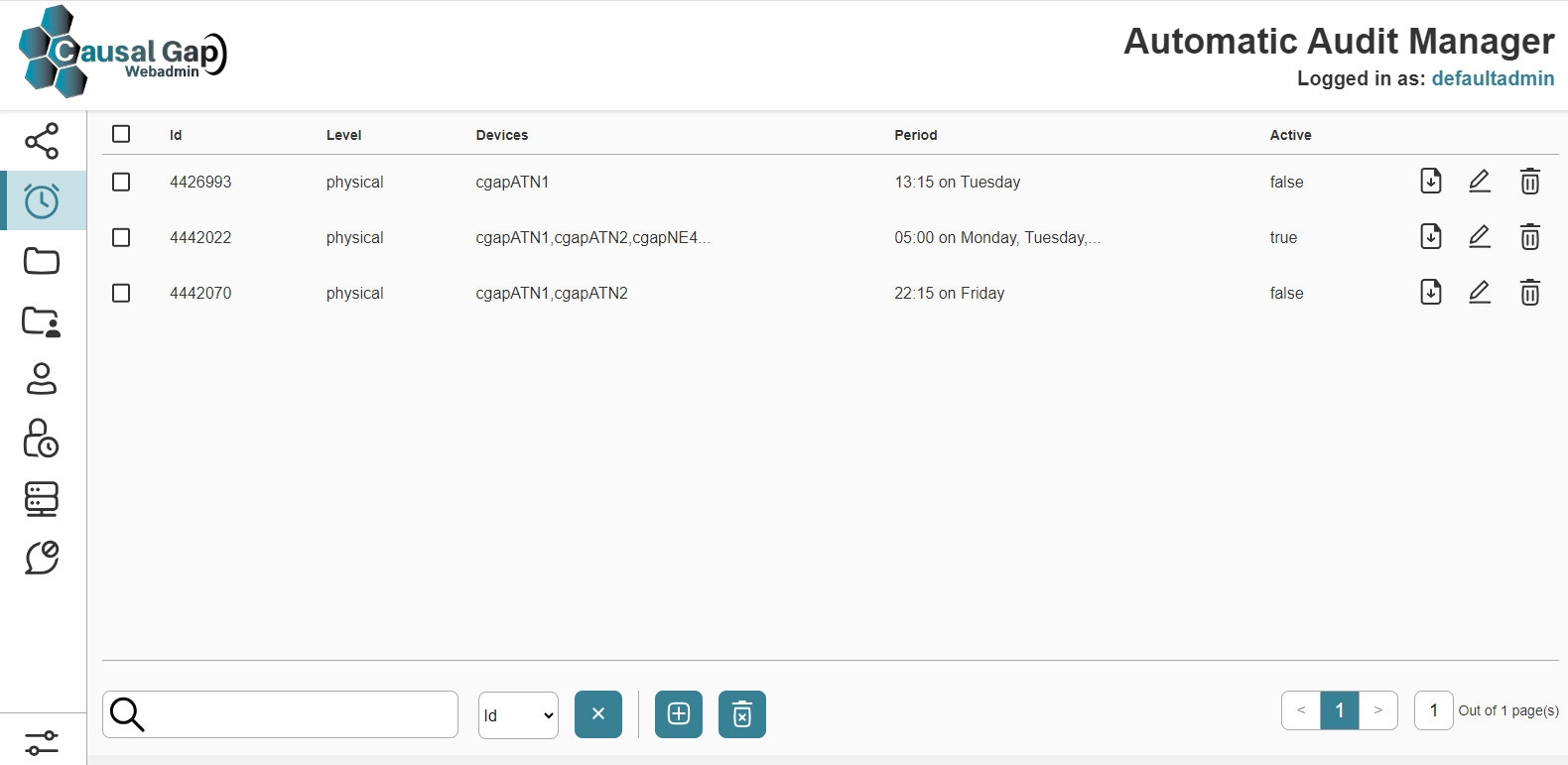
The NAD functionality is also designed for automated use. We can specify which devices, according to which structure module, and at what intervals the NAD audit functionality should be executed. The results generated can be downloaded in the standard tabular format.
The Devices menu provides the option for bulk modification of network devices known to the software. This involves downloading a pre-defined “template,” entering the necessary data, and then uploading it. Of course, individual devices can also be modified, uploaded, or deleted in a unique manner.
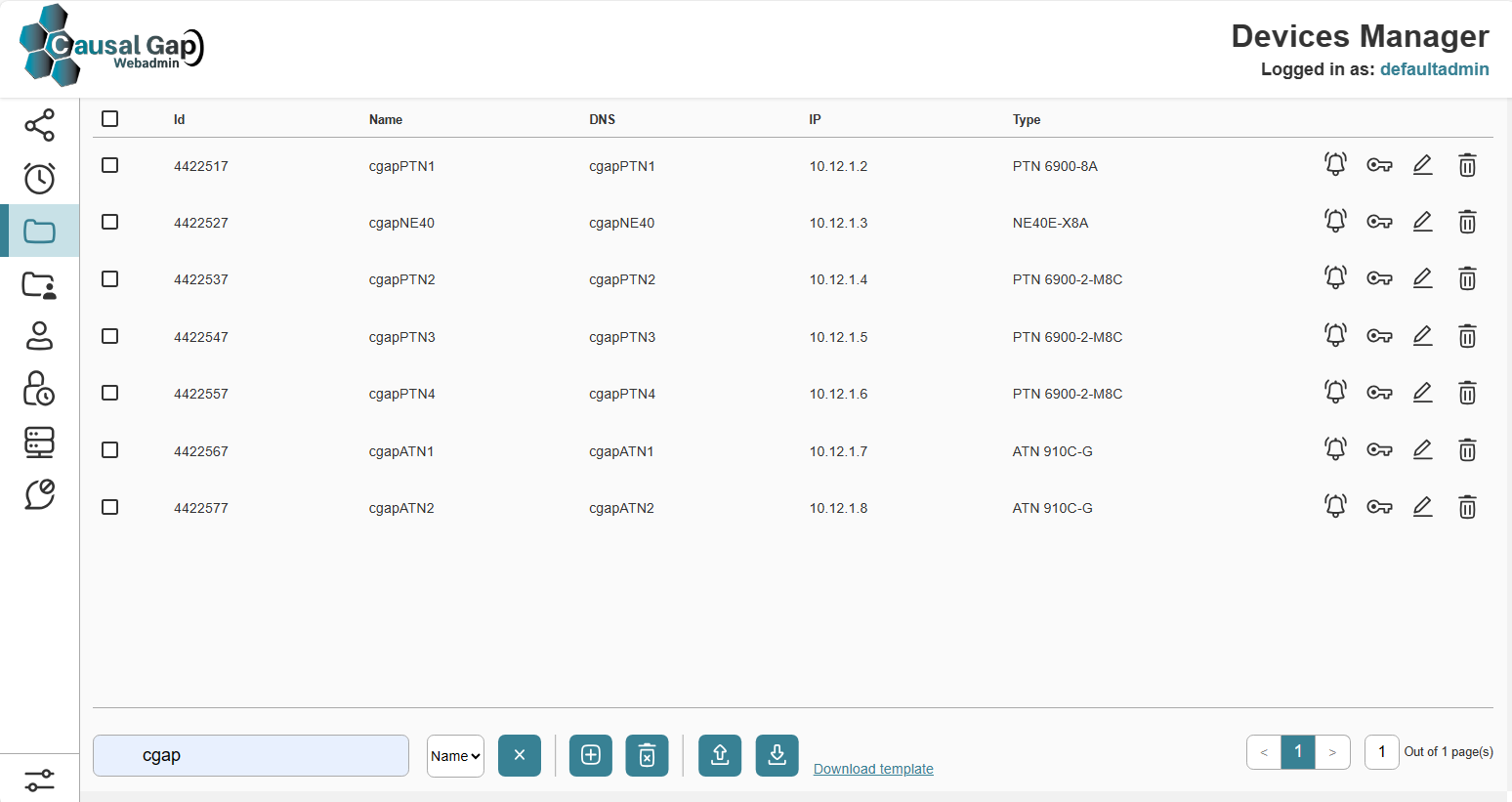
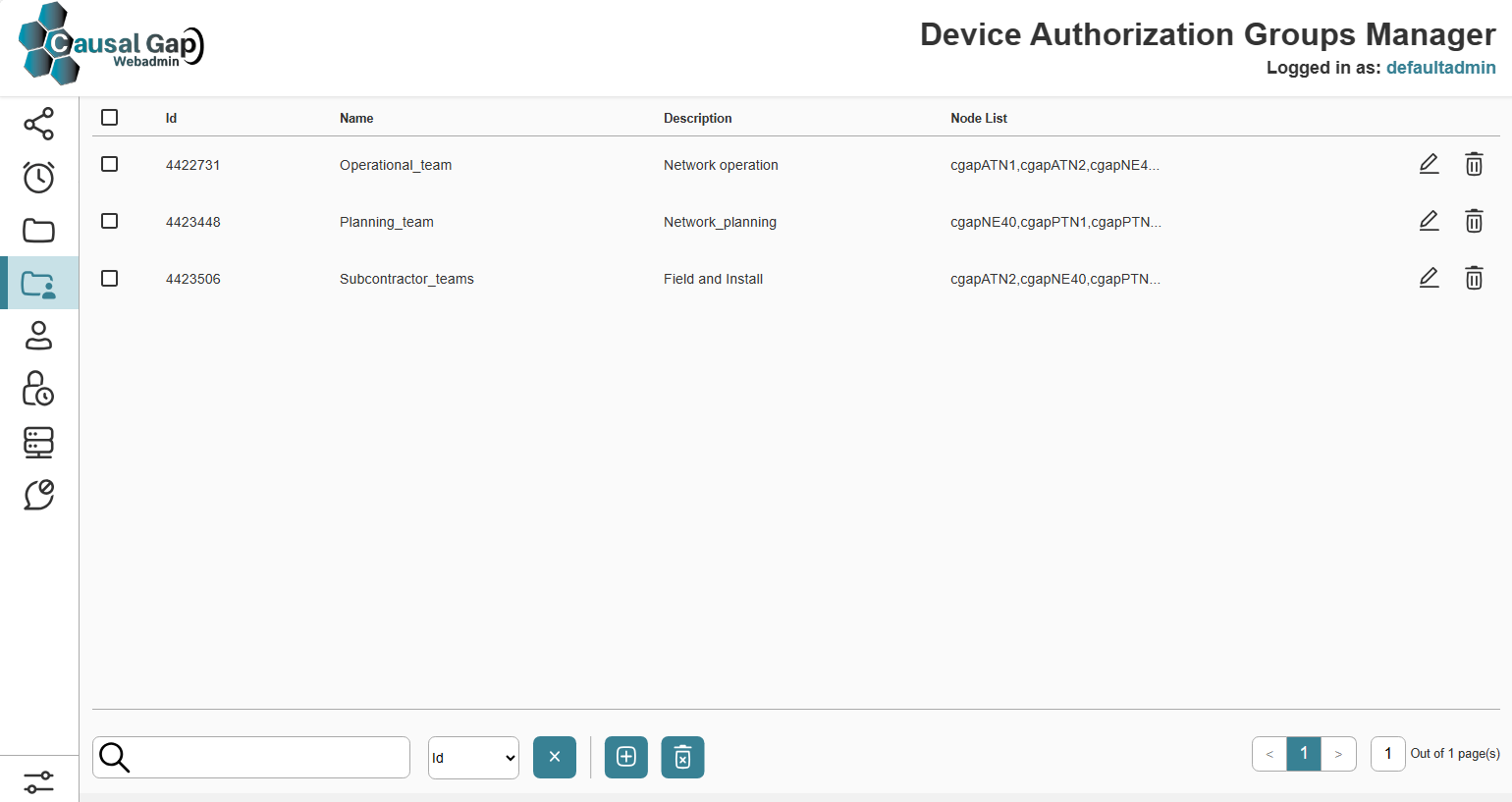
Users can belong to different groups, allowing colleagues to access different segments of the network. In this menu, we can establish groups that can be flexibly assigned to users.
This menu section handles user administration, allowing for the configuration of user-specific data as well as setting the Device Auth Group information, i.e., group assignment, in addition to general user information.